Introduction
In the realm of video editing, Artificial Intelligence (AI) is revolutionizing the way creators approach their craft. Video Editor AI tools are designed to simplify and expedite the editing process, offering features that were once only accessible to professional editors. In this post, we’ll delve into the world of Video Editor AI, examining its key functionalities, pricing structures, and alternatives. Whether you’re a seasoned content creator or just starting out, this guide will help you make an informed decision about the right AI tool for your video editing needs.
Tool Description
Video Editor AI tools are sophisticated pieces of software that harness the power of machine learning to automate and enhance video editing tasks. These tools typically offer features such as automatic scene detection, color grading, and voiceover synthesis. They are built to streamline the editing process, allowing users to focus on the creative aspects of their work.
The user interface of these tools is generally user-friendly, often featuring a drag-and-drop system that requires little to no technical expertise. This makes them accessible to both amateurs and professionals alike.
Target Audience and Pricing
Video Editor AI tools cater to a wide range of users, from individual content creators to large production studios. They are particularly useful for those who want to save time and resources on video editing without compromising on quality.
When it comes to pricing, these tools offer various plans to suit different budgets. Let’s take a look at some of the popular options:
- InVideo: Starting at $20 per month with a free trial.
- VideomakerAI: Offers a starting price of $9.99 with no free trial.
- Invideo AI: Priced at $20 per month, with no free trial.
- Videomaker: Begins at $16.5 per month, with no free trial.
Key Features and Comparisons
Video Editor AI tools come with a host of features that can take your video editing to the next level:
- Automated Transitions and Effects: These tools can automatically add transitions and effects to your video, saving you time and effort.
- Voiceover Synthesis: Some AI video editors can generate realistic-sounding voiceovers based on the text you provide.
- Scene Detection: AI can detect scene changes and suggest cuts, making the editing process faster and more efficient.
Here’s a balanced look at the pros and cons:
Pros:
– Time-saving: Automates repetitive tasks, allowing you to focus on creative aspects.
– User-friendly: Intuitive interfaces make these tools easy to use, even for beginners.
– Cost-effective: Many offer affordable pricing plans and eliminate the need for expensive editing software.
Cons:
– Limited control: Some advanced editing techniques may not be available or as customizable.
– Learning curve: While user-friendly, mastering the tool still requires some learning and practice.
As for alternatives, here’s a quick comparison:
- Synthesia: Starts at $30 per month and includes 10 minutes of video per month. A robust AI video generator with avatar creation capabilities.
- HeyGen: A close alternative to Synthesia, offering similar features at a potentially lower cost.
- Colossyan: Considered one of the most comprehensive AI video generation tools on the market.
Integrations and User Experience
The user experience of Video Editor AI tools is often enhanced by integrations with other platforms and services. For example, some tools integrate with popular video hosting platforms or social media sites, making the distribution process seamless.
Conclusion
Video Editor AI tools are powerful allies for anyone looking to streamline their video editing process. While they may not replace the expertise of a human editor, they certainly make the art of video creation more accessible and efficient.
If you’re a content creator looking to save time and money without sacrificing quality, a Video Editor AI tool might be the perfect fit for you. We encourage you to explore the options mentioned and even try out the free trials when available to see which tool aligns best with your needs.
Remember, the right tool can make all the difference in bringing your creative vision to life. Happy editing!