Introduction
In the world of branding and design, AI-powered tools have revolutionized the way we create logos and build brands. Looka is one such tool that has gained immense popularity for its user-friendly interface and powerful features. In this post, we’ll delve into Looka’s main functions, pricing, and alternatives, to help you make an informed decision about whether it’s the right tool for your branding needs.
Tool Description
Looka is an AI-driven design platform that simplifies the process of creating stunning logos and building a cohesive brand identity. Its intuitive user interface and easy-to-navigate features make it accessible to both beginners and experienced designers. With Looka, you can design a logo, create social media templates, and even build a website, all without any prior design experience.
Target Audience and Pricing
Looka caters to entrepreneurs, small business owners, and anyone looking to create a professional brand identity without breaking the bank. Its pricing structure is transparent and affordable, making it a popular choice for budget-conscious users.
Here’s a quick overview of Looka’s pricing plans:
- Basic Logo Package: Starts at $20
- Premium Logo Package: Starts at $65
- Brand Kit Subscription: $96/year (billed annually)
- Brand Kit Web Subscription: $129/year (billed annually)
Key Features and Comparisons
Pros:
- AI-Powered Design: Looka uses artificial intelligence to create unique and custom designs based on your preferences.
- User-Friendly Interface: The tool is easy to use, even for non-designers, with a simple drag-and-drop interface.
- Affordable Pricing: Looka offers competitive pricing compared to other design tools.
- Brand Kit: The brand kit feature allows you to create a cohesive brand identity with matching designs for social media, business cards, and more.
Cons:
- Limited Customization: While Looka is user-friendly, it may not offer the same level of customization as professional design software.
- Pricing for Additional Features: Some users may find the need to purchase add-ons or higher-tier plans for full access to features a bit limiting.
Alternatives:
– Canva: Offers more design flexibility but has a higher starting price of $9.99.
– Tailor Brands: Another AI-powered design tool with a different set of features and pricing.
– 1Brand: A more expensive option with a starting price of $99.
Integrations and User Experience
Looka integrates seamlessly with other tools and platforms, enhancing the overall user experience. Whether you’re exporting your designs to social media, your website, or printing materials, Looka makes it easy to use your brand assets across various platforms.
Conclusion
Looka is a powerful AI tool that streamlines the branding process for users of all levels. Its affordable pricing, user-friendly interface, and comprehensive brand kit make it an excellent choice for entrepreneurs and small business owners looking to create a professional brand identity.
While it may not offer the same level of customization as some of its competitors, Looka provides a great balance between ease of use and functionality. If you’re in the market for a design tool that simplifies the branding process without compromising on quality, Looka is worth a try.
So, if you’re ready to elevate your brand and streamline your design process, give Looka a spin. You might just be surprised at what you can create with a little AI assistance.