Introduction
In the realm of AI-driven document analysis, Humata stands out as a powerful tool designed to enhance productivity and understanding through advanced Natural Language Processing (NLP). This blog post delves into the essence of Humata, its pricing structure, and the best alternatives available in the market. Let’s embark on a journey to explore how Humata and its competitors can revolutionize the way we interact with and comprehend digital documents.
Tool Description
Humata AI is an innovative tool that caters to individuals and organizations that require in-depth analysis of PDF documents. Its primary function is to turn complex information into simplified Q&A interactions, enabling users to extract valuable insights quickly. The user interface is sleek and intuitive, ensuring that even non-technical users can navigate and utilize the tool effectively.
Target Audience and Pricing
Targeted at researchers, students, and professionals who deal with extensive documentation, Humata AI offers a tiered pricing structure to suit different needs:
- Free Plan: Limited to 60 pages and 100 questions, this plan is great for those who want to get a taste of Humata’s capabilities.
- Student Plan: Priced at $1.99/month, it provides extended features for academic use.
- Expert Plan: At $9.99/month, this plan is suitable for heavy users who require advanced functionalities.
- Team Plan: Costing $99/user/month, it is designed for collaborative work environments where multiple users need access to Humata’s features.
Key Features and Comparisons
Humata AI boasts several key features that set it apart from the competition:
- Interactive Q&A: Users can ask specific questions about the document content, receiving accurate answers promptly.
- Summarization: The tool provides instant summaries, saving users time in reviewing extensive materials.
- Shareable Links: Created Q&A sessions can be shared, facilitating collaboration and discussion.
Pros:
– Quick and accurate responses to queries.
– Easy-to-use interface.
– Useful for academic and professional research.
Cons:
– Some users may find the pricing steep for the advanced features.
– The free version has limitations on the number of pages and questions.
When it comes to alternatives, here are a few worth mentioning:
- AskYourPDF: Offers a similar Q&A approach with a strong focus on PDF document interaction.
- Virbo: Another AI alternative for document analysis, though with a different approach to Q&A.
- Filechat: Considered one of the best alternatives, it provides a chat-based interface for document analysis.
Integrations and User Experience
Humata AI integrates seamlessly with various platforms, enhancing the user experience. By connecting with tools like Tenorshare AI, users can further leverage the power of Humata’s analytics to streamline workflows and increase productivity.
Conclusion
Humata AI is a robust tool that has much to offer in terms of simplifying complex document information. Its pricing structure provides flexibility for users with varying needs, and its features cater to those who value speed and accuracy in their research.
For those seeking alternatives, the market offers a range of options, each with its unique selling points. Whether you choose Humata or one of its competitors, the key is to find a tool that aligns with your specific requirements and enhances your document analysis experience.
If Humata AI’s features resonate with your needs, I encourage you to give it a try. Embrace the power of AI to unlock the full potential of your documents and elevate your productivity to new heights.