Introduction
In the realm of AI-powered document analysis, Humata AI stands out as a tool designed to revolutionize how we interact with and understand PDFs. This innovative platform enhances productivity and comprehension, particularly for researchers and professionals dealing with extensive documentation. In this post, we’ll delve into the key features of Humata AI, explore its pricing structure, and discuss some of the top alternatives available in the market.
Tool Description
Humata AI is an AI-driven tool that allows users to upload PDF documents and engage with them through natural language queries. The tool’s intuitive interface and powerful AI engine enable users to extract insights, generate summaries, and ask questions about the content within the document. This capability is especially useful for researchers, students, and anyone needing to quickly analyze and understand dense or lengthy PDF materials.
Target Audience and Pricing
Who Is It For?
Humata AI caters to individuals and organizations that frequently work with PDFs and need a more efficient way to extract and analyze information. Whether you’re a student writing a research paper or a professional reviewing complex documents, Humata AI is designed to save you time and effort.
Pricing Breakdown
Humata AI offers a multi-tiered pricing structure:
- Free Plan: Limited to 60 pages and 100 questions, this plan provides a taste of Humata’s capabilities.
- Student Plan: At $1.99/month, students get access to more features and increased limits.
- Expert Plan: Priced at $9.99/month, this plan is suitable for heavy users with a need for advanced features.
- Team Plan: For organizations, the Team plan is priced at $99/user/month, offering collaborative features and higher limits.
Key Features and Comparisons
Core Features
Humata AI’s key features include:
- Interactive Q&A: Users can ask questions about the document content and receive accurate answers.
- Summarization: The AI can provide concise summaries of large documents.
- Link Sharing: Users can share links to their annotated and summarized documents with others.
Pros and Cons
- Pros: Humata AI’s user-friendly interface, powerful analysis capabilities, and its potential to greatly speed up research and document review make it a valuable tool.
- Cons: Some users may find the pricing plans limiting, depending on their needs, and the free version has a relatively low page limit.
Alternatives
When considering alternatives, some of the top contenders are:
- Tenorshare AI – PDF Tool: A recommended alternative that offers similar functionalities.
- PDFgear Chatbot: Another AI-driven tool for PDF analysis.
- ChatPDF: Known for its user-friendly chat interface for PDFs.
- ClarifyPDF: Offers PDF analysis with a focus on clarification.
- Genius PDF: Provides smart summarization and analysis features.
Integrations and User Experience
Humata AI’s user experience is enhanced through seamless integration with other platforms, which allows for a smooth workflow and easy sharing of documents. While specific details on integrations are not abundant, the tool is designed to fit into existing workflows without much hassle.
Conclusion
Humata AI is a powerful tool for those looking to streamline their document analysis process. With its range of features and a pricing structure that suits different needs, it offers value to individuals and teams. While there are alternatives available, Humata AI stands out for its balance of features and affordability. If you’re someone who frequently engages with PDFs and desires a smarter way to analyze them, Humata AI is worth a try. Get started today and experience the efficiency of AI-powered document analysis!