Introduction
In the realm of AI-powered document analysis, Humata AI stands out for its innovative approach to interacting with PDFs. This tool revolutionizes how we digest and utilize information from documents, offering a chat-like interface to query and summarize text. In this post, we’ll delve into the functionalities of Humata AI, its pricing, and explore some compelling alternatives. Let’s get started.
Tool Description
Humata AI is an AI-driven platform designed to make your PDF documents more accessible and easier to understand. The tool allows users to upload their documents and engage with them through natural language queries. Whether you need to extract specific information, generate summaries, or ask questions about the content, Humata AI streamlines the process.
User Interface
The user interface is intuitive and straightforward. You can simply upload your PDF, and the AI takes over, indexing the content to enable quick and relevant responses to your queries. This seamless interaction is one of the tool’s strongest selling points.
Target Audience and Pricing
Humata AI caters to a diverse audience, including researchers, students, and professionals who deal with extensive documentation. The tool is particularly useful for those who need to extract insights from large volumes of text quickly.
As for pricing, Humata AI offers a tiered structure to suit different needs:
- Free Plan: Limited to 60 pages and 100 questions, with shareable links.
- Student Plan: $1.99/month, offering more extensive usage.
- Expert Plan: $9.99/month, suitable for heavy users.
- Team Plan: $99/user/month, designed for collaborative work environments.
Key Features and Comparisons
Humata AI’s key features are what set it apart in the market. Here’s a breakdown:
Key Features
- Interactive Chat Interface: Users can ask questions and receive answers in a chat format, making complex information more accessible.
- Document Summarization: Create summaries of large documents with ease, saving time and effort.
- Link Sharing: Shareable links allow collaboration and easy access for others.
Pros and Cons
- Pros: Innovative chat interface, effective summarization, and useful for in-depth research.
- Cons: Some users may find the pricing steep as usage scales, and the free version has limitations.
Alternatives
When considering alternatives, some options to explore are:
- Tenorshare AI – PDF Tool: A recommended alternative with robust PDF analysis features.
- PDFgear Chatbot: Offers a chatbot interface for PDF interaction.
- ChatPDF: Engages with PDFs through a chat interface, similar to Humata AI.
- AskYourPDF: Provides an interactive, AI-driven chat app for PDFs.
Integrations and User Experience
Humata AI doesn’t publicly highlight specific integrations, but its user experience is commendable. The tool’s AI-driven approach ensures that the user experience is seamless and efficient, with quick responses to queries and a smooth workflow.
Conclusion
Humata AI is a powerful tool for those who need to analyze and extract information from PDFs efficiently. Its chat-like interface and summarization capabilities are truly innovative. While the pricing may be a barrier for some, the value it provides for researchers and professionals is undeniable.
If you’re looking for a way to enhance your document analysis workflow and want to try an AI-driven approach, Humata AI is worth considering. Explore the alternatives if you’re looking for more options or a different feature set. Remember, the right tool is the one that aligns with your specific needs and budget. Why not give Humata AI a try and see if it boosts your productivity?