Introduction
In the realm of AI-powered document analysis, Humata AI stands out as a tool that revolutionizes how we interact with and extract insights from PDFs. This innovative platform enables users to engage with their documents through natural language, making research and information retrieval a breeze. In this post, we’ll delve into the key features of Humata AI, its pricing structure, and explore a variety of alternatives that might suit your needs.
Tool Description
Humata AI is an AI-driven document analysis tool that goes beyond the traditional methods of searching and reading through PDFs. Its intuitive user interface allows for a chat-like interaction with your documents, enabling you to ask questions and receive instant answers. Whether you’re a researcher, student, or professional, Humata AI’s main functions include:
- Interactive Q&A: Get quick answers to your questions about the content within your PDFs.
- Summarization: Create concise summaries of long documents to save time and effort.
- Content Generation: Automatically generate new content based on your documents.
Target Audience and Pricing
Humata AI caters to individuals and teams who frequently engage with PDF documents and require a more efficient way to manage and extract information. Its pricing plans are designed to accommodate users with different needs and budgets:
- Free Plan: Offers basic features with a limit of 60 pages and 100 questions.
- Student Plan: At $1.99/month, it’s tailored for students with increased limits.
- Expert Plan: For $9.99/month, professionals get higher limits and advanced features.
- Team Plan: At $99/user/month, teams can collaborate with expanded access and sharing capabilities.
Key Features and Comparisons
Humata AI’s key features are what set it apart from the competition:
- Intelligent Q&A: The AI’s ability to understand and respond to natural language queries is top-notch, saving users valuable time.
- Advanced Summarization: Extract the essence of your documents quickly, ideal for rapid research.
- Content Creation: Generate new text based on existing documents, useful for academic and professional writing.
Pros:
– Time-saving with quick and accurate responses.
– Easy-to-use interface with a chat-like interaction.
– Multiple pricing plans to suit different user needs.
Cons:
– Some users may find the pricing plans limiting in terms of page counts.
– It may not support all document formats, focusing primarily on PDFs.
Alternatives:
– Tenorshare AI – PDF Tool: A recommended alternative with similar features.
– PDFgear Chatbot: Offers a chatbot interface for document interaction.
– ChatPDF: Another tool that provides Q&A functionality with PDFs.
Integrations and User Experience
Humata AI’s user experience is enhanced by seamless integrations with other platforms, which allow for a more cohesive workflow. While specific details on integrations are not readily available, the tool’s design suggests a focus on compatibility and ease of use.
Conclusion
Humata AI is a powerful tool for those who need to extract and analyze information from PDFs quickly. Its pricing plans offer flexibility, and while it may have some limitations, its innovative features and user-friendly interface make it a top choice for many. If you’re looking for a way to streamline your document analysis and research, Humata AI is worth considering. And if it doesn’t quite fit your bill, the alternatives mentioned here provide a range of options to suit different preferences and budgets. Why not give it a try and see how it can transform your document engagement?