Introduction
In the world of photo editing and design, AI tools have revolutionized the way we create and enhance visual content. Among the numerous AI-powered tools, Designify stands out for its seamless user interface and powerful features. This post will delve into the key aspects of Designify, including its functions, target audience, pricing, and alternatives. Whether you’re a professional designer or a hobbyist, you’ll find valuable insights to help you make an informed decision.
Tool Description
Designify is a cutting-edge AI tool designed to simplify the photo editing process. Its intuitive user interface makes it easy for users to create stunning visuals without a steep learning curve. The tool boasts a wide range of features, including:
- Automated background removal
- Intelligent object recognition
- Batch processing for efficient workflow
- Customizable templates for various design needs
These features cater to both beginners and experienced designers looking to enhance their creative projects.
Target Audience and Pricing
Designify targets individuals and businesses seeking an affordable and efficient photo editing solution. It’s particularly useful for small businesses, social media influencers, and content creators who want to produce high-quality visuals without breaking the bank.
As for pricing, Designify offers a flat rate of $9 per month, providing users with full access to its features. This affordable pricing structure makes it an attractive option for those on a budget.
Key Features and Comparisons
Designify’s key features set it apart from its competitors. Let’s take a closer look at what it has to offer:
Pros:
– Quick and easy background removal
– Intuitive object recognition for detailed editing
– Time-saving batch processing
– Affordable pricing
Cons:
– Limited advanced features compared to industry giants like Adobe Photoshop
– May not suit professionals with specific and complex editing needs
When it comes to alternatives, here are a few notable options:
- Adobe Photoshop: A industry-standard tool with an extensive range of features, priced at $20.99 per month.
- Adobe Lightroom: Known for its powerful photo management and editing capabilities, priced at $9.99 per month.
- Canva: A user-friendly design platform suitable for non-designers, priced at $12.99 per month per user.
Each alternative has its own strengths, but Designify stands out for its affordability and ease of use.
Integrations and User Experience
Designify integrates seamlessly with various platforms, enhancing the overall user experience. By connecting with other tools, users can streamline their workflow and create stunning visuals more efficiently.
Conclusion
Designify is a powerful AI tool that offers an excellent balance of affordability and functionality. Its user-friendly interface and time-saving features make it a compelling choice for individuals and small businesses looking to elevate their visual content without a steep learning curve.
If you’re in the market for an easy-to-use photo editing tool that won’t burn a hole in your pocket, Designify is worth a try. Explore its features and see how it can transform your creative projects. Remember, there are plenty of alternatives available, so choose the one that best suits your needs and budget. Happy designing!