The Ultimate Guide to AI Video Generators: Pricing, Features, and Alternatives
Introduction
In the realm of video production, AI has emerged as a game-changer, enabling users to create professional-grade videos with minimal effort. AI video generators use cutting-edge technology to transform text into engaging visual content. In this post, we’ll delve into the world of AI video generators, examining their key features, pricing structures, and alternatives. Whether you’re a content creator, marketer, or educator, this guide will help you find the perfect AI tool to bring your vision to life.
Tool Description
AI video generators are sophisticated software applications that automate the video creation process. These tools typically offer a user-friendly interface and a wide range of features, including:
- Text-to-video conversion
- AI-generated voiceovers
- Customizable avatars and visuals
- Automated editing and formatting
These generators cater to a variety of needs, from quick social media clips to comprehensive training videos.
Target Audience and Pricing
AI video generators are useful for individuals and organizations looking to enhance their video content without breaking the bank. They are particularly valuable for:
- Content creators seeking to increase production speed
- Businesses aiming to improve their marketing efforts
- Educators looking to create engaging educational content
When it comes to pricing, these tools offer flexibility:
- Colossyan: Billed annually at $19 per month or $27 monthly, it’s ideal for collaborative video production.
- Hour One: This multilingual video production tool is currently free.
- Visla: Offering in-app video recording options, it’s also free to use.
- Fliki: Known for its vocal and audio quality, Fliki is available at no cost.
Key Features and Comparisons
Each AI video generator comes with its own set of features, designed to solve specific problems and improve workflows.
Colossyan:
– Pros: Collaborative editing, real-time previews, and a vast library of templates.
– Cons: May have a learning curve for new users.
Synthesia:
– Starter Plan: $22/month for 120 minutes of video/year.
– Creator Plan: $67/month for 360 minutes of video/year.
– Pros: Easy-to-use interface, high-quality AI avatars, and a wide range of applications.
– Cons: Voiceover options could be expanded.
InVideo:
– Pros: Offers a large selection of templates, easy-to-use drag-and-drop interface, and affordable pricing.
– Cons: Some users may find the auto-generated content less personalized.
Alternatives: Tools like Zapier, DeepBrain AI, and Wave Video also offer unique features and competitive pricing, making them worth considering.
Integrations and User Experience
AI video generators often integrate with other applications to enhance the user experience. For instance:
- Pictory: Integrates with various platforms, allowing for seamless imports and exports.
- HeyGen: Offers API access for advanced users to integrate with their own systems.
These integrations save time and streamline workflows, making the video creation process even more efficient.
Conclusion
AI video generators have revolutionized the way we produce videos. They offer a cost-effective solution for creating engaging content, tailored to a wide range of audiences.
For those seeking a collaborative tool, Colossyan might be the perfect fit. For multilingual video production, Hour One is a great choice. If you’re looking for in-app video recording options, Visla is worth a try, while Fliki stands out for its audio quality.
Remember, the best AI video generator for you will depend on your specific needs and budget. If you’re ready to elevate your video content without the hassle of traditional production, give one of these AI tools a try. You might be surprised at just how easy it is to bring your vision to the screen.