The Ultimate Guide to AI Cartoon Generators: Pricing, Features, and Alternatives
Introduction
In the realm of digital content creation, AI cartoon generators have emerged as a game-changer, simplifying the process of creating stunning cartoons and animations. Whether you’re a professional animator or a hobbyist, these tools offer a fast and easy way to bring your ideas to life. In this post, we’ll dive deep into the world of AI cartoon generators, discussing their key features, pricing, and alternatives. Let’s get started!
Tool Description
AI cartoon generators utilize advanced algorithms to convert your photos, text, or ideas into captivating cartoon images and animations. These tools come with user-friendly interfaces and a wide range of features to cater to your creative needs. From simple cartoon images to complex animations, these generators can handle it all.
Target Audience and Pricing
AI cartoon generators are designed for anyone with a creative flair, including marketers, educators, YouTubers, and animation enthusiasts. These tools are particularly useful for those who want to create engaging content without the need for extensive technical skills or a large budget.
Here’s a quick look at the pricing of some popular AI cartoon generators:
- Animaker: $12.50/month
- RenderForest: $9/month
- VideoScribe: $9/month
- Adobe Animate: $20.99/month
Key Features and Comparisons
Each AI cartoon generator comes with its own set of features, but there are some common ones that stand out:
- Multiple Styles: Most generators offer various cartoon styles, from classic Disney-like characters to modern, edgy designs.
- Ease of Use: These tools are designed to be user-friendly, allowing even beginners to create professional-looking cartoons.
- Quick Processing: AI algorithms ensure fast results, saving you valuable time.
Let’s compare a few popular options:
- Vidnoz AI Cartoon Generator: Offers a wide range of styles and is known for its realistic cartoon effects.
- Toongineer Cartoonizer: Newly launched, this tool automatically turns photos into cartoons with a deep focus on detail.
- Pho.to: A versatile AI cartoon generator that provides multiple style options and ease of use.
Pros:
– Quick and easy-to-use
– No need for extensive technical skills
– Cost-effective compared to hiring professional animators
Cons:
– Some generators may have limited style options
– Quality may vary depending on the source material
Integrations and User Experience
Many AI cartoon generators offer integrations with popular platforms, enhancing the overall user experience. For example, you can directly upload your creations to social media or video sharing platforms, making the distribution process seamless.
Conclusion
AI cartoon generators have revolutionized the way we create cartoons and animations. They offer a cost-effective and efficient solution for individuals and businesses alike. Whether you’re a beginner or a seasoned animator, these tools can help you bring your creative vision to life.
If you’re looking for an easy-to-use, budget-friendly AI cartoon generator, give tools like Vidnoz AI, Toongineer Cartoonizer, or Pho.to a try. Remember, the best tool for you will depend on your specific needs and preferences, so take advantage of free trials or demos to find the perfect fit.
Go ahead and unleash your creativity with these powerful AI cartoon generators!