Introduction
In recent years, AI has revolutionized the creative industry with the introduction of AI art generators. These tools can create stunning visuals with a simple text prompt, making them invaluable for artists, designers, and anyone in need of unique imagery. In this post, we’ll dive into the world of AI art generators, discussing their key features, pricing, and alternatives. Whether you’re a professional artist or just looking to spice up your social media content, this guide has you covered.
Tool Description
AI art generators use advanced machine learning algorithms to generate images based on user input. They can range from simple tools with limited features to complex platforms with a wide array of options. The user interface typically involves a text box where you describe what you want to create, and the AI does the rest.
Target Audience and Pricing
AI art generators cater to a diverse audience, including hobbyists, professionals, and businesses. They are particularly useful for those who lack graphic design skills or need to produce a high volume of images quickly.
Here’s a look at the pricing structure of some popular AI art generators:
- Leap AI: $29 per month (no free option)
- Craiyon: $5 per month (free option available)
- Midjourney: $10 per month (free option available)
- Canva: $6.49 per user per month (free option with limited uses)
Key Features and Comparisons
Each AI art generator offers unique features that set it apart from the competition:
- Leap AI: Specializes in generating high-quality, professional imagery without a free option, making it ideal for serious artists and businesses.
- Craiyon (formerly DeepArt): Known for its user-friendly interface and affordability, Craiyon is great for beginners and casual users.
- Midjourney: Offers a balance of features and affordability, making it a popular choice for intermediate users.
- Canva: While primarily a design tool, Canva’s AI art generator is user-friendly and accessible, with a free option that’s perfect for social media content.
Pros and Cons:
- Leap AI: + High-quality results | – No free option
- Craiyon: + Affordable, easy to use | – May not match Leap AI’s quality
- Midjourney: + Balanced features and pricing | – Limited free use
- Canva: + Free option, user-friendly | – More limited features compared to dedicated AI art generators
Alternatives:
– Dream by Wombo: Offers a free version and a $9.99/month paid plan.
– Fotor: Another affordable option with a free version and paid subscriptions starting at $8.99/month.
– Adobe Firefly: Part of the Creative Cloud suite, it’s trained on rights-free images and offers a less controversial approach.
Integrations and User Experience
Many AI art generators offer integrations that enhance the user experience. For example, Canva integrates with other design tools, making it a versatile choice for creators. Leap AI and Midjourney also provide APIs for advanced users who want to integrate the generators into their own workflows.
Conclusion
AI art generators have democratized the creation of stunning visuals. Whether you’re a professional in need of high-quality imagery or a hobbyist looking to explore your creativity, there’s an AI art generator out there for you.
- Leap AI: Best for professionals and businesses.
- Craiyon and Midjourney: Ideal for budget-conscious users and beginners.
- Canva: Perfect for social media content and quick designs.
If you’re curious about AI-generated art, I encourage you to try one of these tools and see where your imagination takes you!