Introduction
In the fast-paced world of digital communication, email remains a cornerstone. However, managing the constant influx of messages can be daunting. Enter Superhuman, an AI tool designed to revolutionize email with unparalleled speed and intuitive enhancements. In this post, we’ll delve into the functionalities of Superhuman, its pricing, and explore a variety of alternatives that might suit different needs and budgets.
Tool Description
Superhuman is an email client that prides itself on offering an elegant and efficient user experience. It integrates AI to perform tasks like filtering, prioritizing, and even writing emails faster. The interface is clean and minimalist, aimed at reducing distractions and increasing productivity. Whether it’s through its lightning-fast search or its smart compose feature, Superhuman is built to change the way we handle our inboxes.
Target Audience and Pricing
Superhuman targets professionals and individuals who are overwhelmed by their email load and seek a more efficient way to manage it. The tool is particularly useful for those who receive a high volume of emails and need to prioritize quickly.
As for pricing, Superhuman offers a subscription model. There’s a 14-day free trial to test the waters, after which the service costs $30 per month. An annual plan is also available, priced at $300, which averages out to $25 per month.
Key Features and Comparisons
Key Features:
– Speed: Superhuman is designed to be the fastest email experience, with quick navigation and search capabilities.
– Intelligent Sorting: AI helps sort emails by priority, ensuring that the most important messages are dealt with first.
– Smart Compose: This feature predicts and suggests phrases as you type,å é?writing.
– Email Tracking: Know when your emails are read, which can be a valuable tool in sales and communication.
Pros and Cons:
– Pros: Unmatched speed, clean interface, and powerful AI features make email management a breeze.
– Cons: The lack of a free version or trial beyond 14 days can be a deal-breaker for some users, and the $30 monthly subscription may be steep for casual users.
Alternatives:
– Canary Mail: Offers a free version and a premium version for $49/year, making it a more affordable option.
– Microsoft Outlook: A household name with a robust feature set and a variety of subscription options.
– SaneBox: Provides email filtering and management at a lower cost, starting from $7 per month.
– Front: Focuses on team email collaboration and starts at $9 per user per month.
– Zoho Mail: Offers a suite of productivity tools with a free version and paid plans starting at $1.25 per user per month.
Integrations and User Experience
Superhuman’s strength lies in its seamless integration with Gmail, which allows for a continuity of workflow without the need to switch between platforms. Its integrations are designed to enhance user experience, offering a cohesive and efficient way to manage email alongside other productivity tools.
Conclusion
Superhuman is a game-changer for those seeking to optimize their email experience. Its AI-driven features and focus on speed make it a powerful tool for professionals. However, the price tag may lead some to seek more budget-friendly alternatives.
If you’re a power user who prioritizes speed and efficiency, and your budget allows, Superhuman could be the perfect fit. For others, the alternatives mentioned above offer a range of pricing and features to suit different needs.
Ultimately, the right tool is the one that aligns with your workflow and budget. If you’re curious about Superhuman or any of its competitors, I encourage you to try them out and see which one supercharges your email experience.