Introduction
In the realm of digital art and design, SeaArt AI stands out as a powerful tool harnessing the potential of artificial intelligence. This post delves into the core functionalities, pricing, and alternatives of SeaArt AI. Whether you’re a seasoned artist or a design enthusiast, let’s explore how SeaArt AI can revolutionize your creative process.
Tool Description
SeaArt AI simplifies the creation of stunning digital art, offering an intuitive user interface and a wide array of features. The tool allows users to convert images or text descriptions into AI-generated masterpieces, all without the need for professional skills. Its accessibility across Android, iOS, and PC platforms makes it a versatile tool for artists on the go.
Target Audience and Pricing
SeaArt AI caters to a diverse audience, from hobbyists to professional artists. Its affordability and ease of use make it an excellent choice for those looking to explore AI-generated art. Here’s a breakdown of its pricing structure:
- Free Tier: Offers basic functionalities, ideal for users looking to get a taste of AI art generation.
- VIP Status: Priced at $10 a month, this tier provides access to advanced features and more credits.
- Additional Credits: Users can purchase an extra $5 of credits, bringing the total monthly cost to $15 if needed.
Payment options include PayerMax and PayPal, ensuring flexibility for users.
Key Features and Comparisons
SeaArt AI boasts a range of features that set it apart from its competitors:
- LoRAs (Learning on Real-time Artworks): Unique models that enhance the AI’s ability to generate art based on user input.
- Versatile Platforms: Works seamlessly on Android, iOS, and PC, ensuring accessibility for all users.
- User-friendly Interface: Intuitive design allows for easy navigation and creation.
Pros:
– Quick and easy art generation
– No need for professional skills
– Affordable pricing
Cons:
– The free tier may have limited features
– The tool might have a learning curve for first-time users
When comparing SeaArt AI to alternatives like Zoviz, Adobe Firefly, or Canva, it’s important to consider the specific features that each tool offers. For instance, while SeaArt AI focuses on AI-generated art, Adobe Firefly integrates with Adobe’s suite of products, offering a different set of advantages.
Integrations and User Experience
SeaArt AI’s strength lies in its simplicity and lack of complex integrations. By keeping the user experience straightforward, the tool allows artists to focus on their creative process without getting lost in technicalities.
Conclusion
SeaArt AI is a powerful tool for artists seeking to explore the intersection of technology and creativity. Its affordable pricing and user-friendly interface make it an excellent choice for both beginners and professionals. If you’re looking to dive into the world of AI-generated art, SeaArt AI is worth a try. Don’t forget to explore the alternatives to find the perfect fit for your artistic needs. Happy creating!