Introduction
In the realm of AI-powered image generation, Magic Studio stands out as a robust tool designed to empower creators and designers. Whether you’re a professional seeking enhanced image editing capabilities or a hobbyist looking to dive into the world of AI-generated art, Magic Studio offers a unique set of features. This post will delve into the key aspects of Magic Studio, including its functionalities, pricing, and how it stacks up against its competitors.
Tool Description
Magic Studio positions itself as more than just an AI image generator; it’s a comprehensive studio that allows users to create and edit images with ease. Its intuitive user interface simplifies the process of turning text into vivid images, offering a wide array of styles and aspect ratios to cater to different creative needs. With its powerful AI algorithms, Magic Studio can turn your imagination into reality in just a few clicks.
Target Audience and Pricing
Targeted at artists, designers, content creators, and anyone with a creative streak, Magic Studio provides both free and paid plans to accommodate users with varying budgets and needs.
- Free Plan: Magic Studio offers a free plan with no usage limits, which is a significant advantage for those who want to explore the tool without financial commitment. However, this comes with some limitations, such as lower resolution downloads (up to 600 pixels) and a watermark on the generated images.
- Paid Plan (Pro): For users seeking unrestricted access, the Pro plan removes all limitations, providing high-resolution downloads and unlimited AI generations across all tools. The Pro plan is priced at $14.99 monthly, with discounts available for 6-monthly and yearly subscriptions.
Key Features and Comparisons
Pros:
- AI-Driven Image Generation: Magic Studio’s AI is capable of turning text descriptions into images with impressive accuracy.
- Versatile Styles and Aspect Ratios: Users can select from various styles and aspect ratios to tailor their images to specific projects.
- Unlimited Edits (with Pro Plan): The Pro plan removes the limitations of the free version, offering endless creativity.
Cons:
- Watermark on Free Plan: The watermark on free plan downloads can be a deal-breaker for professional use.
- Limited Resolution: Lower resolution downloads may not meet the standards of high-quality prints or detailed designs.
Alternatives:
When considering alternatives, tools like Let’s Enhance and AI Product Photos by CreatorKit come to mind. While these alternatives have their own strengths, Magic Studio’s seamless integration of AI image generation and editing make it a unique offering in the market.
Integrations and User Experience
Magic Studio enhances user experience through its seamless integration with platforms like iOS and Android apps, allowing creators to generate and edit images on-the-go. Its straightforward workflow, starting from describing the scene to selecting a style and aspect ratio, ensures that users can create without confusion.
Conclusion
Magic Studio stands out for its powerful AI image generation capabilities and user-friendly interface. While the free plan may have some limitations, the Pro plan offers a comprehensive package for those serious about their creative endeavors. If you’re looking for a tool that can bring your ideas to life with ease and versatility, Magic Studio is worth considering. Whether you’re a professional or a beginner, I encourage you to try Magic Studio and let your creativity run wild!