Introduction
Welcome to our in-depth exploration of Google Earth Studio, the AI-powered animation tool that breathes life into Google Earth’s satellite and 3D imagery. Whether you’re a filmmaker, researcher, or simply captivated by the beauty of our planet, Earth Studio offers a unique perspective. In this post, we’ll delve into its key features, pricing, and alternatives, equipping you with the knowledge to decide if it’s the right tool for you.
Tool Description
Google Earth Studio is a web-based application designed to create captivating animations using Google Earth’s vast library of satellite imagery and 3D data. Its intuitive interface allows users to navigate through a virtual globe, manipulating the camera to capture stunning visuals.
Target Audience and Pricing
Target Audience:
Ideal for educators, news outlets, researchers, and creative professionals, Earth Studio caters to those who need to visualize geographic data or tell stories with a strong geographical context.
Pricing:
Earth Studio is available for free, with access granted upon request via a Google account. This accessibility makes it a powerful tool for non-profits and educational purposes, ensuring cost isn’t a barrier to entry.
Key Features and Comparisons
Key Features:
– Animation Capabilities: Earth Studio allows users to create key-frame animations, offering control over camera movement and the ability to add animatable effects.
– User-friendly Interface: Its simple interface makes it easy for both beginners and experts to navigate and create.
– Extensive Imagery Database: Leveraging Google Earth’s imagery, users have access to a vast library of satellite and 3D imagery.
Pros and Cons:
– Pros: Free access, extensive imagery, user-friendly, powerful for storytelling.
– Cons: Limited features compared to paid alternatives, requires a request for access, works only in Google Chrome.
Alternatives:
– Esri ArcGIS: Offers advanced geographic information system (GIS) capabilities, but at a cost.
– QGIS: An open-source alternative that is powerful but may have a steeper learning curve.
– Maptitude: Known for its detailed maps and data visualization, but again, comes with a price tag.
Integrations and User Experience
While Earth Studio stands on its own, its integration with After Effects opens up a world of possibilities for post-production work. This combination allows for more sophisticated editing and visual effects, enhancing the overall user experience.
Conclusion
Google Earth Studio is a versatile and accessible tool for anyone looking to create visually stunning animations with geographic context. Its free nature makes it an excellent choice for those on a budget, while its integrations allow for more advanced users to elevate their projects.
If you’re in need of a tool that can bring your geographical storytelling to life without breaking the bank, Earth Studio is worth considering. Remember, there are alternatives for those with specific needs or who are willing to invest in more advanced features.
Why not request access and explore the world from a new angle with Google Earth Studio today?