Introduction
Google Earth Studio is a web-based animation tool designed to harness the power of Google Earth’s satellite and 3D imagery. It’s a game-changer for creating compelling geospatial content, offering a unique blend of technology and creativity. In this post, we’ll delve into the functionalities of Google Earth Studio, its pricing, and explore some of the best alternatives available on the market.
Tool Description
Google Earth Studio takes the classic Google Earth experience and supercharges it for creators. It allows users to animate their way through locations, leveraging high-resolution satellite imagery and 3D terrain to craft engaging videos. The user interface is intuitive, enabling even non-experts to produce professional-grade animations.
Target Audience and Pricing
Google Earth Studio caters to a wide range of users, from news agencies and researchers to educators and nonprofits. Its primary utility lies in storytelling, making it an invaluable tool for anyone looking to visualize geographic data or tell a story with a geographical backdrop.
Pricing: Remarkably, Earth Studio is free to use for news, research, education, and nonprofit purposes. Google has provided an extensive resource site, complete with tutorials, to help users master the tool.
Key Features and Comparisons
Google Earth Studio boasts an array of features that set it apart from its competitors:
Key Features:
– Animation Capabilities: Create key-frame animations and add animatable effects with ease.
– 3D Camera Export: Export 3D camera paths to use in video editing software, such as After Effects.
– User-Friendly Interface: Simple and clean, allowing for quick learning and production.
Pros and Cons:
– Pros: Free for eligible users, powerful animation features, integrates well with other software.
– Cons: Not as feature-rich as some paid alternatives, may have some limitations for advanced users.
Alternatives:
– Esri ArcGIS: Offers robust mapping and analytics capabilities but is more complex and aimed at professionals.
– QGIS: An open-source alternative that’s powerful but requires a steeper learning curve.
– Maptitude: Known for its mapping features and ease of use, though not as focused on animation.
– Global Mapper: Provides extensive data visualization tools but lacks the specialized animation focus of Google Earth Studio.
Integrations and User Experience
Google Earth Studio shines in its ability to integrate with other tools. For instance, its seamless compatibility with After Effects allows for advanced post-production editing. This integration enhances the user experience, enabling a smooth workflow from animation creation to final output.
Conclusion
Google Earth Studio is a gem in the world of geospatial animation tools. It’s particularly well-suited for those in the news, education, and nonprofit sectors, offering powerful animation capabilities without the financial barrier. While there are alternatives available, each with its own strengths, Google Earth Studio stands out for its combination of ease of use, integration options, and, of course, the price.
If you’re in the market for a tool to bring your geospatial stories to life, Google Earth Studio is worth a closer look. Its free access for eligible users makes it an attractive choice, and its intuitive interface ensures that you won’t need a degree in geographic information systems to create stunning animations. Why not give it a try and let the world tell your story?