Google Earth Studio: A Comprehensive Look at Its Features, Pricing, and Alternatives
Introduction
Google Earth Studio is a powerful AI tool designed to help users create stunning animations and visual content using Google Earth’s satellite and 3D imagery. In this post, we’ll delve into the key features, pricing, and alternatives of Google Earth Studio, helping you decide whether it’s the right tool for your needs.
Tool Description
Google Earth Studio offers a web-based interface that allows users to animate geospatial information, creating both still and video content. With its extensive library of satellite imagery and 3D models, the tool is perfect for visual storytelling and presentations.
Target Audience and Pricing
Target Audience: Google Earth Studio caters to professionals in news, research, education, and non-profit organizations. Its user-friendly interface makes it accessible to both beginners and experienced users.
Pricing: The best part about Google Earth Studio is that it’s completely free for news, research, education, and non-profit use. Google has provided an extensive site with tutorials, quick-start projects, and resources to help users get the most out of the tool.
Key Features and Comparisons
Key Features:
– Animation Capabilities: Create key-frame animations and add animatable effects to bring your geospatial content to life.
– 3D Camera Export: Export your animations in 3D, allowing for a more immersive viewing experience.
– User-Friendly Interface: Easy-to-use tools and a familiar Google Earth interface make the learning curve gentle.
Pros and Cons:
– Pros: Free for eligible users, extensive resources, and a well-known and trusted brand.
– Cons: May not be suitable for commercial use without additional costs, and some users may find the animation features limited compared to professional software.
Alternatives: Some of the top alternatives to Google Earth Studio include:
– Esri ArcGIS
– QGIS
– Maptitude
– Global Mapper
– ArcGIS Earth
These alternatives offer a range of features and pricing options, catering to different needs and budgets.
Integrations and User Experience
Google Earth Studio integrates seamlessly with other Google products, enhancing the overall user experience. For example, you can import data from Google Sheets or use Google Maps to complement your animations.
Conclusion
Google Earth Studio is a powerful and accessible tool for creating geospatial animations, especially for non-commercial purposes. Its free pricing and extensive resources make it an excellent choice for educators, researchers, and news organizations.
If you’re looking for a user-friendly, no-cost solution for creating stunning geospatial content, Google Earth Studio is worth a try. Remember, it’s always a good idea to explore the alternatives to ensure you find the best fit for your specific needs.
Give Google Earth Studio a spin, and let your storytelling take flight with the power of geospatial animation.