Introduction
In the digital age, the power of video is undeniable. It’s the go-to medium for storytelling, marketing, and entertainment. But not all videos are created equal. Enter AI video enhancers, game-changing tools that take your footage to the next level. In this post, we’ll delve into the world of AI video enhancement, examining key players, their pricing, and alternatives. Whether you’re a professional content creator or a hobbyist, read on to discover how AI can transform your video projects.
Tool Description
AI video enhancers are sophisticated software solutions designed to improve the quality of your videos. They utilize advanced algorithms to upscale, denoise, and generally enhance video footage. These tools often come with user-friendly interfaces that allow for seamless editing and optimization.
Target Audience and Pricing
AI video enhancers cater to a wide range of users, from casual editors to professional filmmakers. They are particularly useful for those looking to breathe new life into old footage or maximize the potential of low-resolution videos. Let’s take a look at the pricing structure of some popular AI video enhancers:
- AVC Labs: Priced at $39.95/month, this tool offers a range of enhancement features.
- Adobe Premiere Pro: A household name in video editing, it includes AI enhancements at a cost of $20.99/month.
- Wondershare Filmora: Available for $29.99/quarter, it provides a suite of editing tools with AI enhancements.
- PixOp: With a unique pricing model of $0.001/per gigapixel, it’s a cost-effective option for specific tasks.
Key Features and Comparisons
AI video enhancers bring a host of features to the table, each aiming to solve common video quality issues:
- Upscaling: AI algorithms can increase the resolution of your video, making it look sharper and clearer.
- Denoising: Remove unwanted noise from your footage, improving the overall image quality.
- Frame Interpolation: This feature creates smooth motion between frames, making your video appear more fluid.
When comparing AI video enhancers, it’s essential to consider the following:
- Pros: State-of-the-art AI technology, ease of use, significant improvement in video quality.
- Cons: Subscription models can be pricey, and the level of enhancement may vary based on the original video quality.
Notable alternatives include Adobe After Effects, Movavi Video Editor Plus, and Inshot Pro Apk. While these tools offer video editing capabilities, their AI enhancements may not be as specialized or as powerful as dedicated AI video enhancers.
Integrations and User Experience
A good AI video enhancer integrates smoothly with your existing workflow. For instance, many professional editors use AI enhancements within Adobe Premiere Pro to complement their editing process. These integrations enhance user experience by providing a cohesive and efficient editing environment.
Conclusion
AI video enhancers are a game-changer for anyone looking to improve video quality. They offer a range of features that can turn lackluster footage into a visual masterpiece. While the pricing can be a barrier for some, the results are often worth the investment for serious content creators.
If you’re looking to elevate your video content and have the budget for a dedicated AI video enhancer, tools like AVC Labs or Adobe Premiere Pro could be the perfect fit. However, if you’re just starting out or working on a tight budget, free or open-source alternatives might suffice.
Remember, the best AI video enhancer for you will depend on your specific needs and the quality of the video you’re working with. Why not explore these tools and see how they can enhance your next video project? The possibilities are as vast as the digital landscape we create within.