Introduction
In the realm of video editing, AI has made significant strides, offering users the ability to create professional-quality content with ease. In this post, we’ll delve into the world of AI video editing software, examining the key players, their pricing, and the alternatives available. Whether you’re a seasoned content creator or just starting out, this guide will help you navigate the world of AI video editing tools.
Tool Description
AI video editing software is designed to streamline the video production process. These tools use artificial intelligence to automate tasks such as cutting, color correction, and noise reduction, making video editing more accessible to users without professional training. The user interface is typically intuitive, with drag-and-drop functionality and automated suggestions that enhance efficiency.
Target Audience and Pricing
AI video editing tools cater to a wide range of users, from hobbyists to professional editors. They are particularly useful for those who want to create high-quality videos without investing extensive time and effort. Let’s look at the pricing structure of some popular AI video editing software:
- VideomakerAI: Starting at $9.99/month, it offers basic AI editing features.
- Invideo AI: Priced at $20/month, it provides AI-assisted video creation for social media.
- Videomaker: Begins at $16.5/month, targeting users who need simple AI editing capabilities.
- OneTake: With a starting price of $92/month and a free trial, it is geared towards professionals looking for advanced AI features.
Key Features and Comparisons
AI video editing tools come with a variety of features that set them apart from traditional video editing software:
- Automated Editing: AI can analyze video content and suggest cuts, transitions, and effects.
- Voice-Over Synthesis: Some tools can generate voice-overs based on text input.
- Intelligent Color Correction: AI can automatically adjust colors for a consistent look.
- Templates and Presets: Users can choose from pre-designed templates to speed up the editing process.
Pros:
– Time-saving: AI automates repetitive tasks, allowing users to focus on creative aspects.
– Accessibility: Beginners can create professional-looking videos without prior knowledge.
Cons:
– Limited Control: AI suggestions may not always align with the user’s creative vision.
– Cost: Some AI video editing tools can be pricier than traditional editing software.
Notable alternatives include Synthesia (starting at $30/month) and HeyGen, which offer competitive pricing and features. It’s important to compare these tools based on your specific needs and budget.
Integrations and User Experience
AI video editing software often integrates with other tools to enhance the user experience. For example, integration with social media platforms allows for direct publishing, while APIs for other software can expand functionality.
Conclusion
AI video editing software represents a leap forward in video production technology. These tools offer users the ability to create stunning videos with minimal effort, making them an excellent choice for content creators of all levels. If you’re looking for a tool that streamlines your video editing process and saves you time, AI video editing software is worth considering.
Remember to evaluate your needs, budget, and the specific features offered by each tool. Whether you choose VideomakerAI, Invideo AI, or another alternative, the key is to find a tool that aligns with your creative goals and enhances your workflow.
Why not give AI video editing a try and see how it transforms your video production journey? Happy editing!