Introduction
In the digital age, perfecting images has become an essential part of our lives, whether for personal or professional use. AI tools have revolutionized photo editing, making it more accessible and efficient. One such tool is Cleanup Pictures, which utilizes AI to remove unwanted elements from your images. In this post, we’ll delve into the functionalities of Cleanup Pictures, explore its pricing, and discuss some compelling alternatives.
Tool Description
Cleanup Pictures is an AI-driven photo editing platform that allows users to erase objects, people, text, and defects from their images with impressive accuracy. Its intuitive interface makes it easy for both beginners and professionals to achieve cleaner and more polished images. The tool harnesses the power of inpainting technology to seamlessly fill in the gaps left behind after removal.
Target Audience and Pricing
This tool caters to a wide range of users, from social media enthusiasts who want to tweak their profiles to professional photographers and designers looking to enhance their work. Cleanup Pictures offers a free version, which is great for casual users, and a subscription plan for those requiring higher resolution and quality. The pricing is as follows:
- Free Version: Basic usage without the need for high-resolution image processing.
- Subscription: $5 per month or $36 per year ($3 per month) for full access to high-resolution image processing.
Key Features and Comparisons
Key Features:
– Object, people, and text removal.
– Quick and seamless inpainting technology.
– User-friendly interface suitable for all skill levels.
Pros and Cons:
– Pros: Efficient removal of unwanted elements, ease of use, and a generous free tier.
– Cons: Subscription costs may be a barrier for some users, and advanced features may be limited compared to more robust software.
Alternatives:
– Adobe Photoshop: Industry-standard photo editing software but with a steeper learning curve and higher cost.
– Canva: User-friendly graphic design platform with limited photo editing capabilities.
– GIMP: Free, open-source software with extensive photo editing features but a less intuitive interface.
– Photoshop Elements: A lighter version of Photoshop, offering basic to intermediate editing tools at a lower cost.
Integrations and User Experience
Cleanup Pictures stands out with its straightforward integration into existing workflows. Users can quickly export their edited images for use in other applications. While it may not have extensive third-party integrations like some other tools, its simplicity and effectiveness in removing unwanted elements make it a valuable addition to any photo editing toolkit.
Conclusion
Cleanup Pictures is a powerful AI tool that streamlines the process of removing unwanted elements from images. It’s ideal for users who need a fast and effective solution without delving into complex editing software. With a generous free version and an affordable subscription for heavy users, it offers good value for its capabilities.
If you’re looking for a straightforward way to cleanup images, without the need for extensive photo editing knowledge, Cleanup Pictures is worth a try. For those with more advanced needs or who desire a broader set of editing tools, the alternatives mentioned earlier may provide a more suitable solution. Ultimately, the best tool for you will depend on your specific requirements and budget. Why not explore these options and discover the best fit for your image cleanup needs?